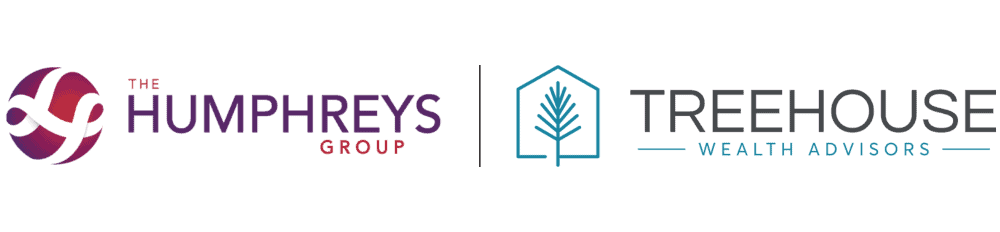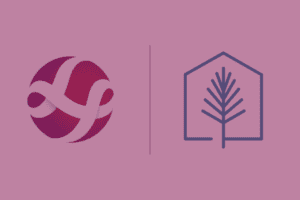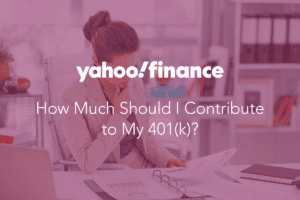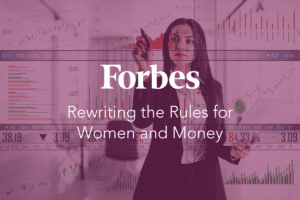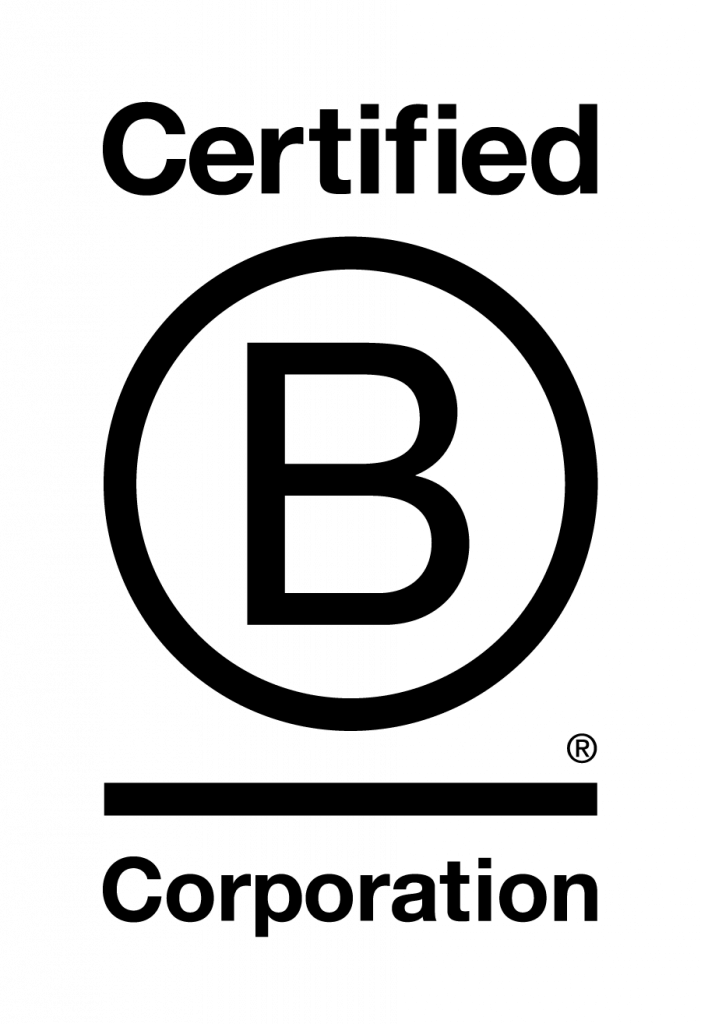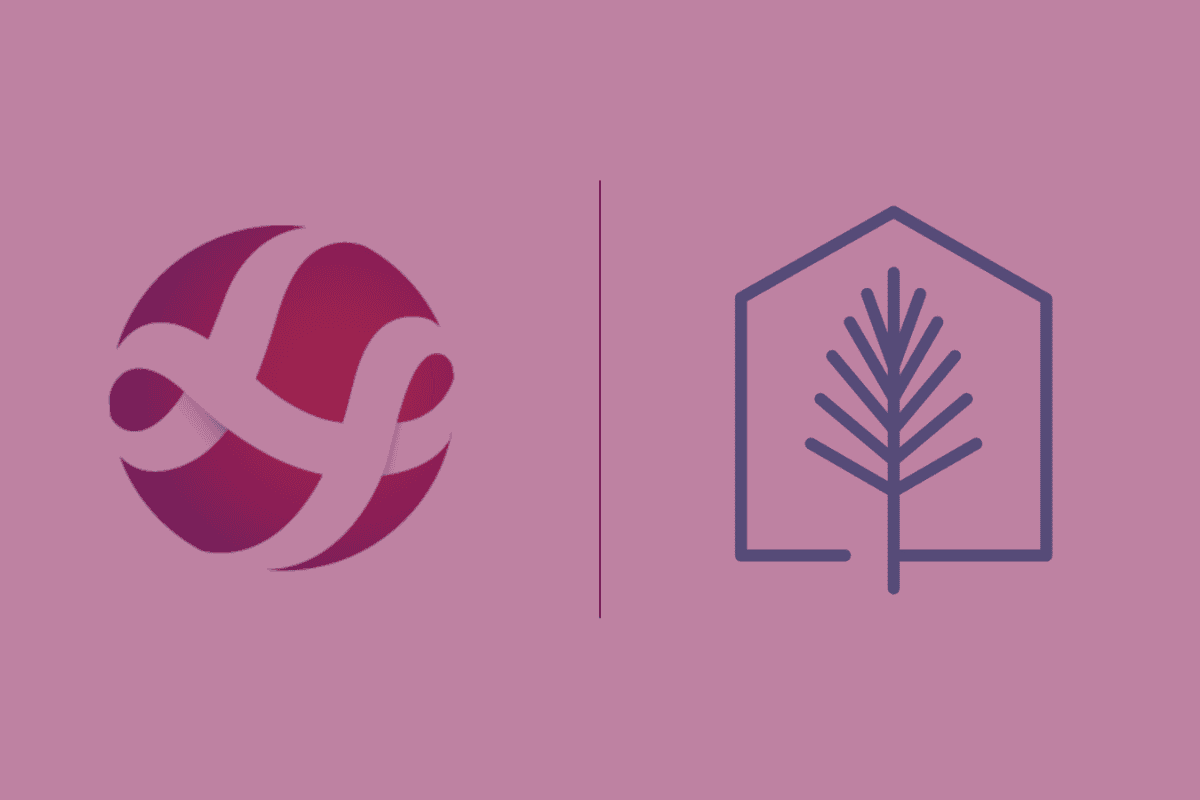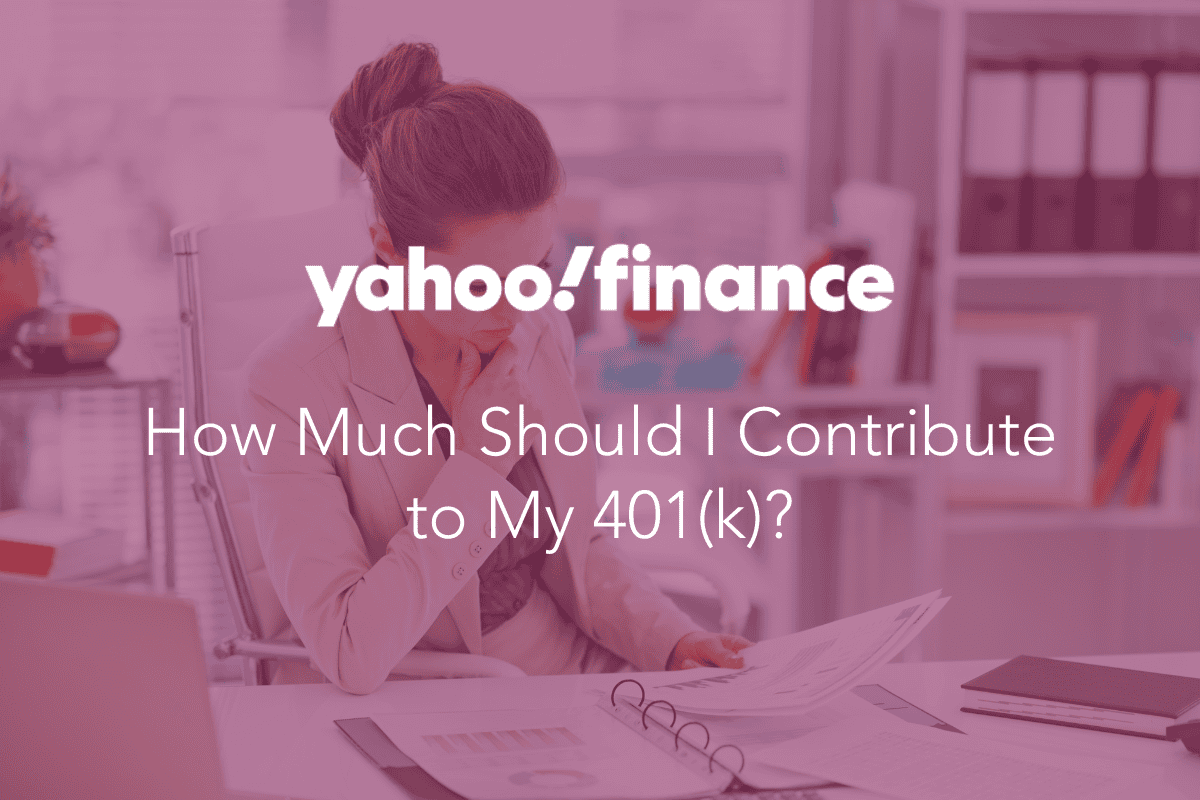Your financial well-being is our highest priority, and one of our goals for 2018 is to walk you through the necessary steps to protect your online data. To make it more manageable, we are sending you one new action item every month. If you missed the previous steps, we have listed them below with a link to the detail so that you can easily catch up.
Step Nine: Open your online “my Social Security” account now (Yes, we mean ASAP!)
Why Now? A cybercriminal with your social security number and address may be able to create a “my Social Security account” in your name and potentially claim your benefits before you do.
What is a “my Social Security account”? The Social Security Administration has shifted to an online platform. An online mySSA allows you to view your social security information, as well as apply for and manage your benefits. Now that the online platform is in place, the Social Security Administration has stopped mailing estimated benefits statements to anyone currently under age 61. So, if you are under age 61 and working, you should visit this site annually to make sure that your earnings are reported correctly.
What are the steps to set up my account?
- Unfreeze your credit history at Equifax: In order to verify your identity, the Social Security Administration will ask you for personal information and compare it to information retained by Equifax. You will need to temporarily lift your credit freeze at Equifax to allow the Social Security Administration to make this comparison. Simply call (800) 685-1111 and follow the prompts. (Note: you will need your PIN)
- Open a my Social Security Account: Visit https://www.ssa.gov/myaccount/ and follow the prompts.
Visit this link to learn more about why you should set up an online Social Security Account.
List of Previous Steps:
Step One: Place a freeze on your credit history at the top three credit agencies.
Step Two: Update the operating software on your computers, tablets and smartphones, and continue to update as new patches become available.
Step Three: File your tax returns as early as possible.
Step Four: Use unique passwords on every site (and try a password manager).
Step Five: Never (ever) email sensitive information and always insist on encryption.
Step Six: Avoid using public WiFi networks.
Step Seven: Monitor your financial activity.
Step Eight: Avoid Spear-Phishing Scams