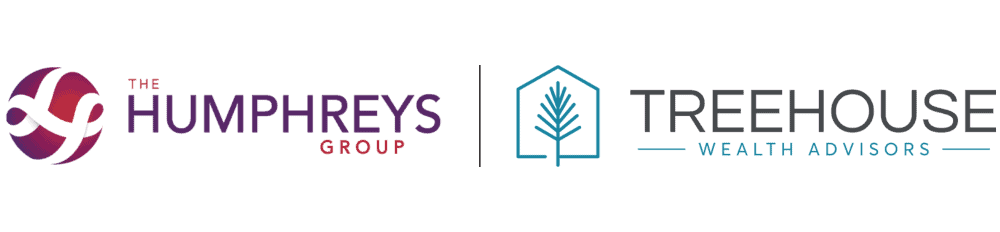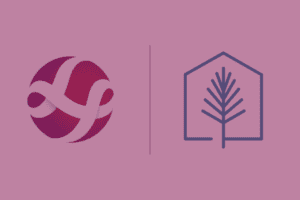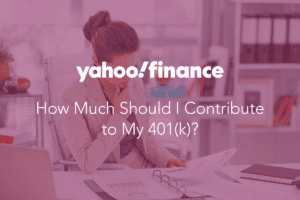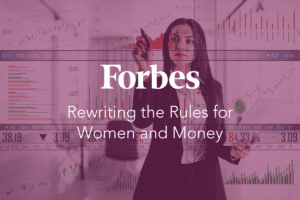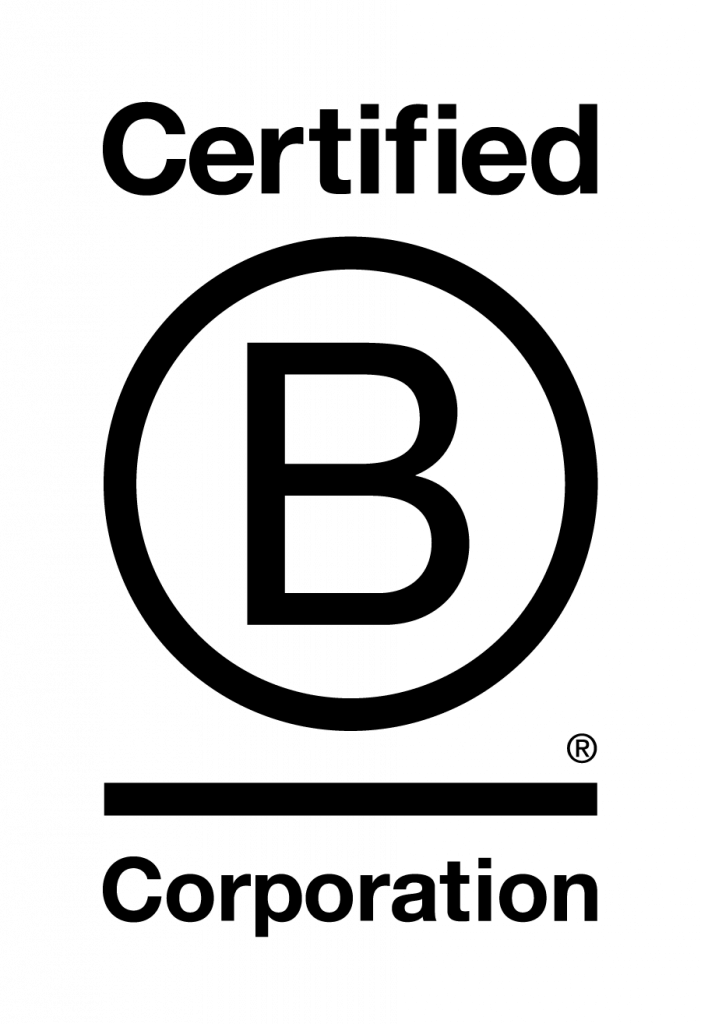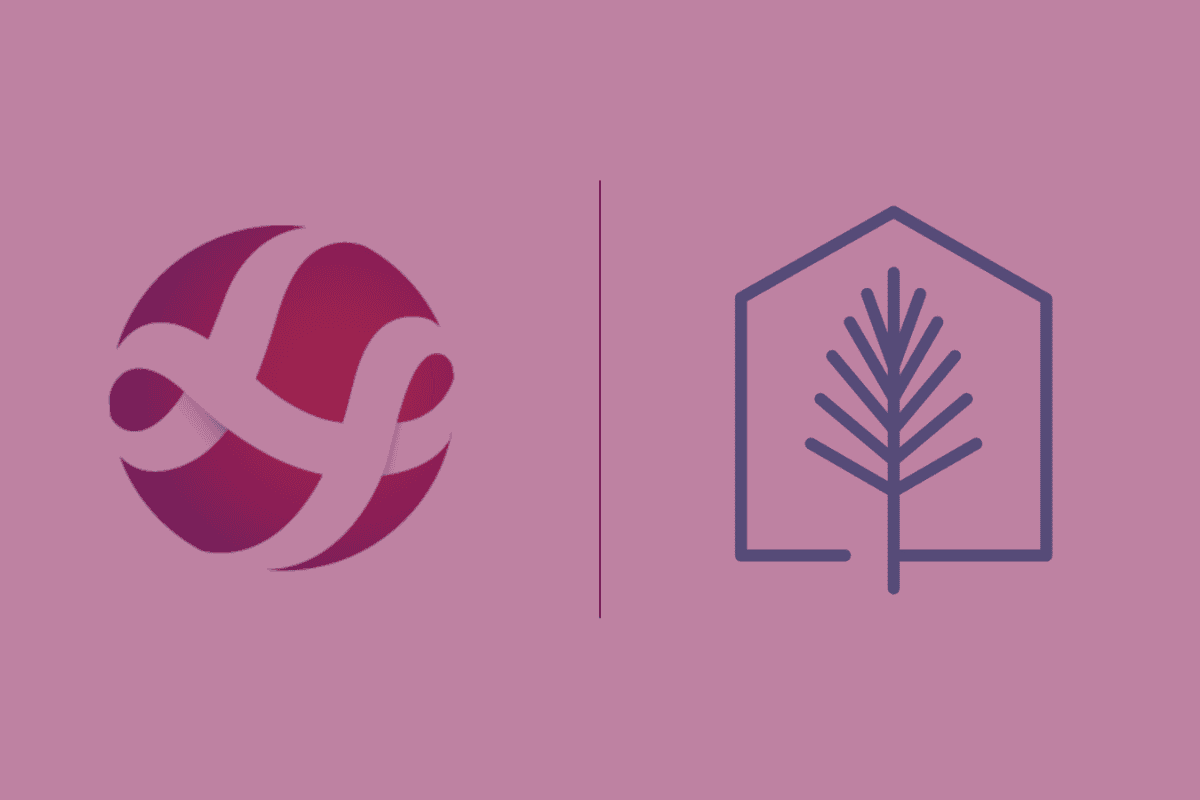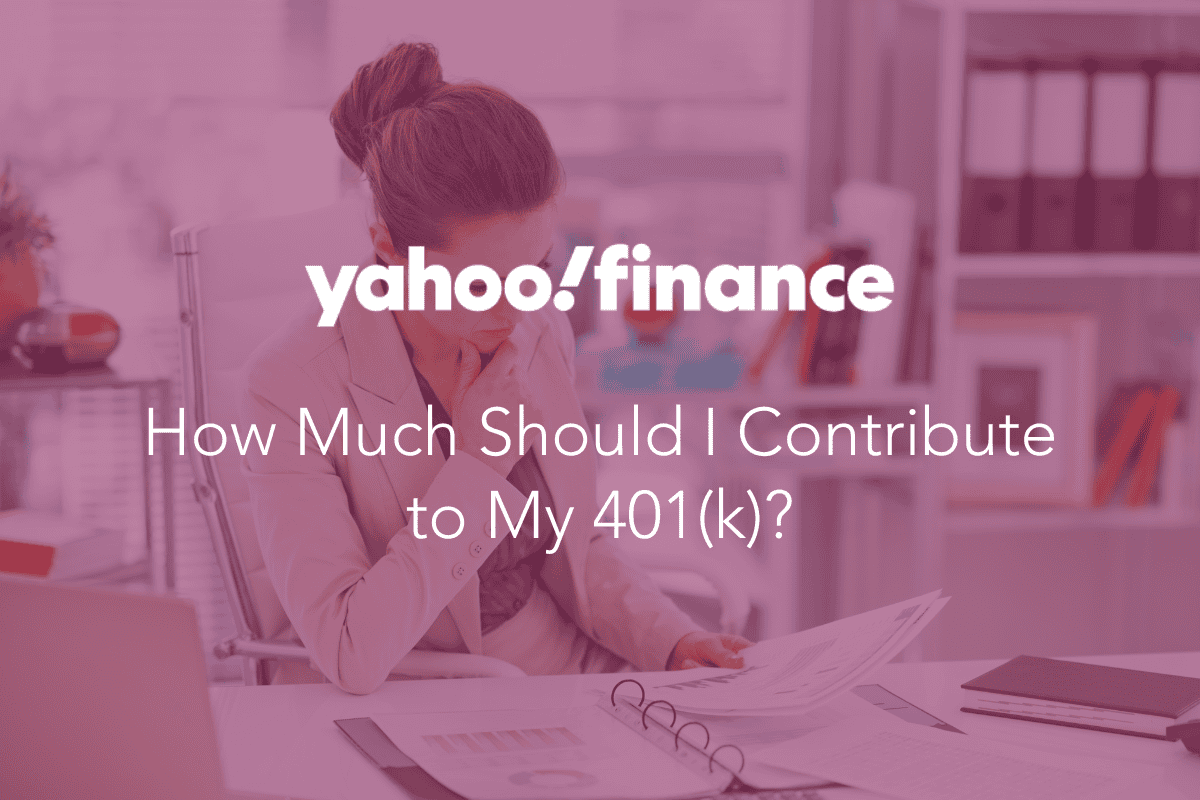Your financial well-being is our highest priority, and one of our goals for 2018 is to walk you through the necessary steps to protect your online data. To make it more manageable, we are sending you one new action item every month. If you missed the previous steps, we have listed them below with a link to the detail so that you can easily catch up.
Step Seven: Be Vigilant – Monitor Your Financial Activity
Why? Scammers rely on the probability that you are not paying close attention. The sooner you spot a problem, the more likely you can minimize the cost and the hassle of repairing your record.
The following are our top four recommended strategies to monitor your financial activity:
- Open ALL your mail. Look for unexpected bills and confirmations of activity you didn’t initiate. If you aren’t receiving mail, that could be a problem too.
- Look at your bank and credit card statements regularly. Seems basic, but now that we get those statements online it’s easy to forget. If you frequently forget, consider going back to paper. Be sure to also look for “subscription creep”. Free trials and discount subscriptions often convert to full price and can add up to significant costs.
- Use an expense-tracking app. These apps can consolidate all your spending activity so you’ll only need to look in one place to review everything. Many apps have built-in alerts to let you know if there is unusual spending activity. (Learn more)
- Review your credit report annually (at least). Even though you have already placed a freeze on your credit history (see Step One), you will still need to make sure that your current lenders report accurate information. You can receive a free annual copy of your credit report from each bureau by visiting annualcreditreport.com.
List of Previous Steps:
Step One: Place a freeze on your credit history at the top three credit agencies.
Step Two: Update the operating software on your computers, tablets and smartphones, and continue to update as new patches become available.
Step Three: File your tax returns as early as possible.
Step Four: Use unique passwords on every site (and try a password manager)
Step Five: Never (ever) email sensitive information and always insist on encryption
Step Six: Avoid using public WiFi networks
Please visit our blog to review these steps in detail.