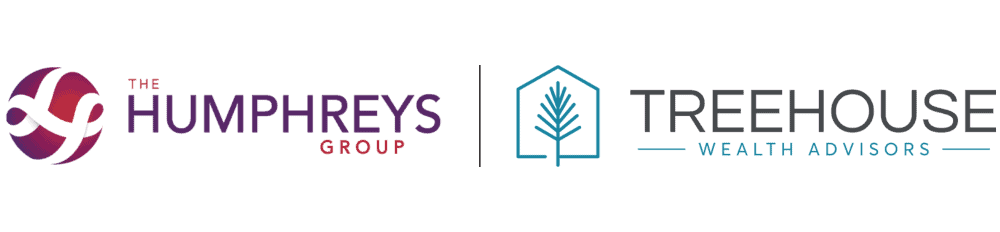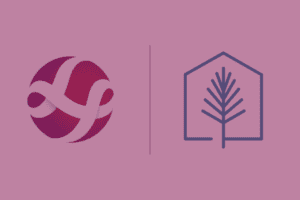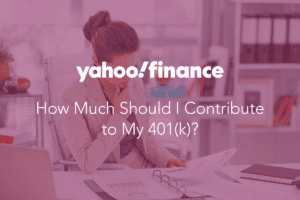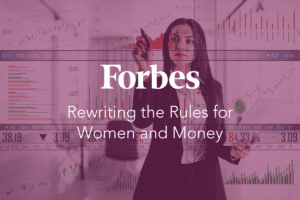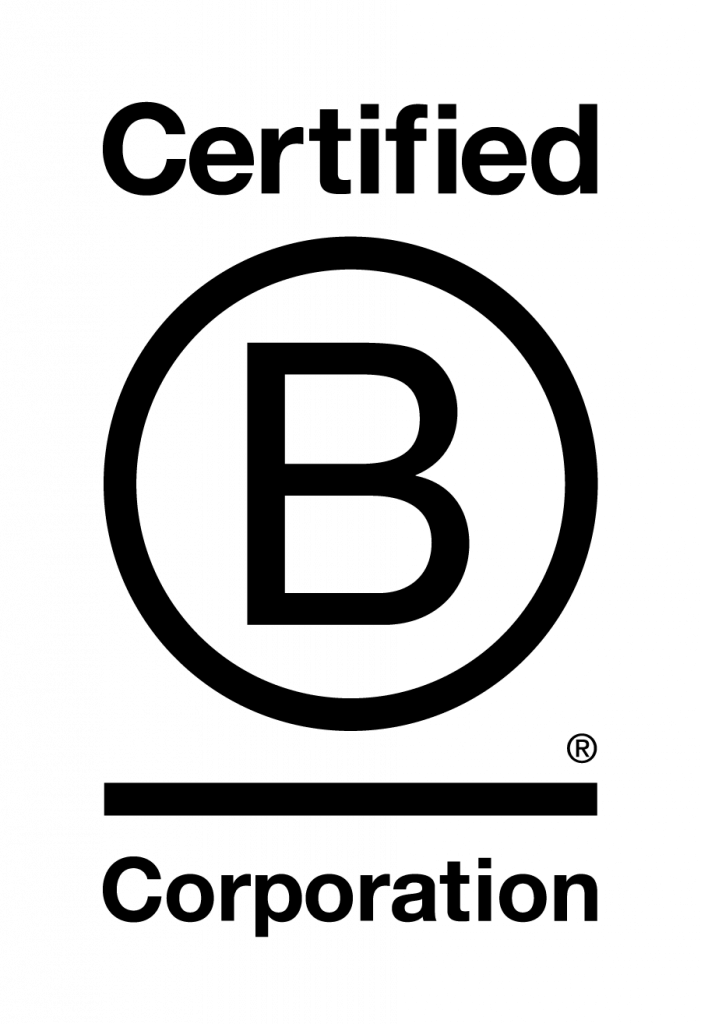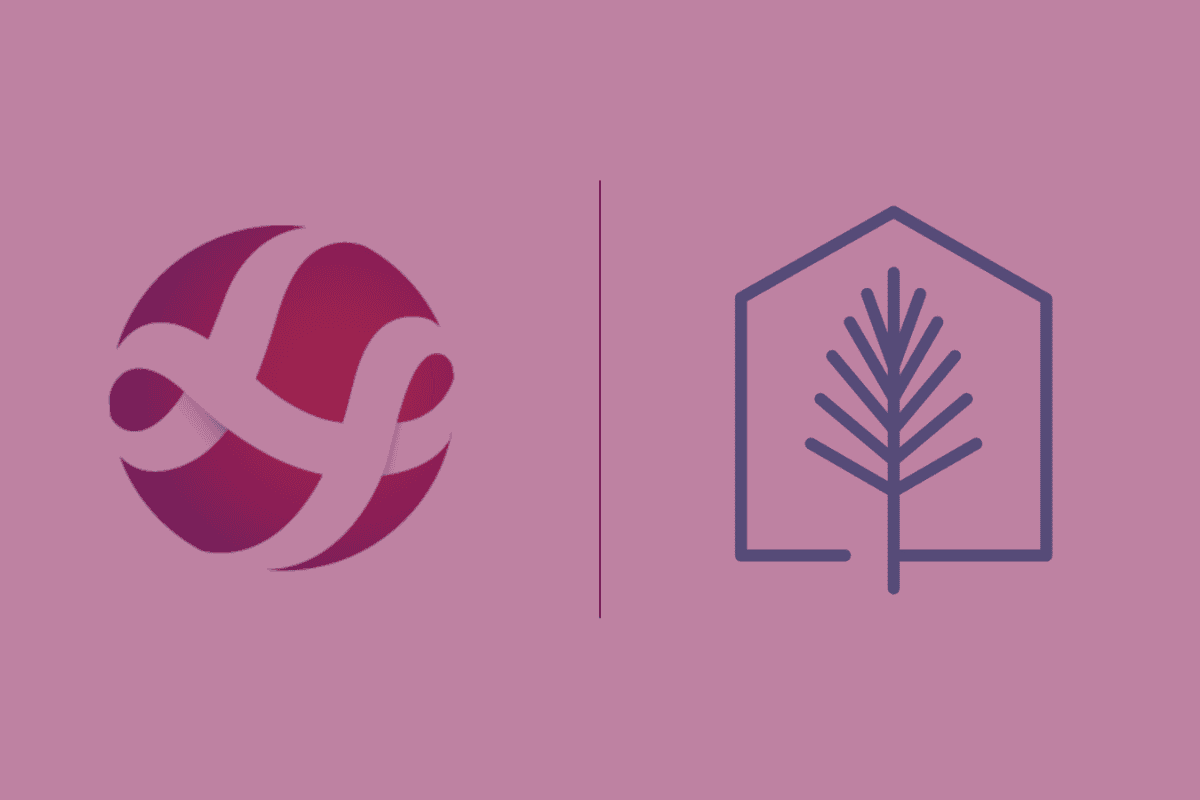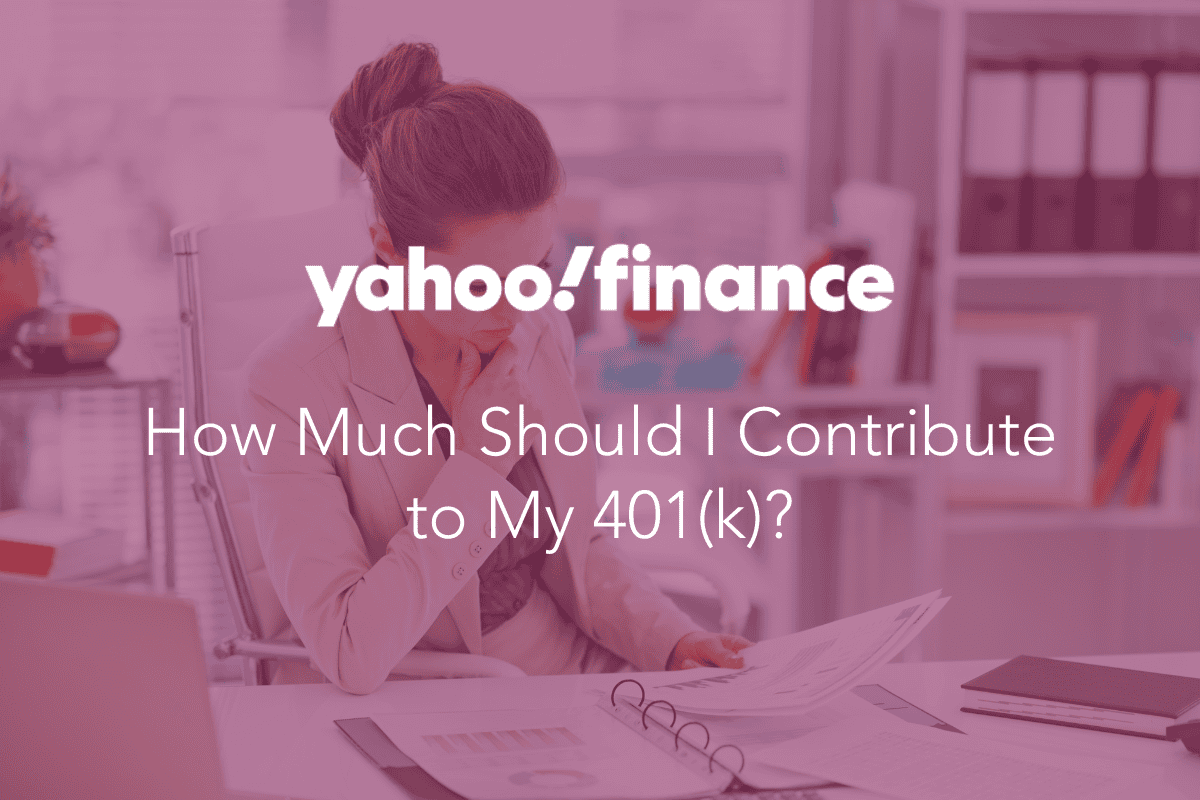Your financial well-being is our highest priority, and one of our goals for 2018 is to walk you through the necessary steps to protect your online data. To make it more manageable, we are sending you one new action item every month. If you missed the previous steps, we have listed them below with a link to the detail so that you can easily catch up.
Step Six: Avoid using public WiFi networks
Why? Hackers can position themselves between you and the access point and they can capture the data you are sending out. Also, hackers are very good at imitating public WiFi connections and may trick you into logging directly into their networks (watch this video).
What if you are only browsing Pinterest or watching sports? Effective phishers can find ways to use this information. For example, a phisher might send you an email with a link for discount tickets to see your favorite team. You might be tempted to click on the link and accidentally download something harmful, like a virus or malware.
A password requirement for public WiFi is a good indicator that the information you send over the network will be encrypted using one of two security protocols: WPA or WEP (click here to learn more). Unfortunately, vulnerabilities have been discovered in these protocols. To protect yourself from these vulnerabilities, see Step #2 of Cybersecurity Step-by-step (listed below)
Fortunately, there are simple solutions:
- When using your mobile phone in public, turn off your WiFi access. Use your cellular data connection.
- When using your computer in public, you can turn your mobile phone into a secure personal WiFi hotspot (Watch these video tutorials: for iOS; for android)
- Consider using a Virtual Private Network (VPN) Learn more
List of Previous Steps:
Step One: Place a freeze on your credit history at the top three credit agencies.
Step Two: Update the operating software on your computers, tablets and smartphones, and continue to update as new patches become available.
Step Three: File your tax returns as early as possible.
Step Four: Use unique passwords on every site (and try a password manager)
Step Five: Never (ever) email sensitive information and always insist on encryption